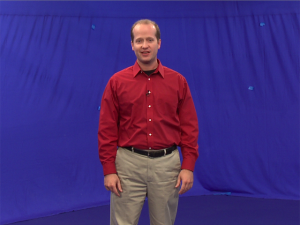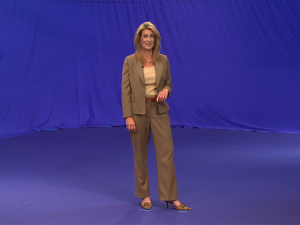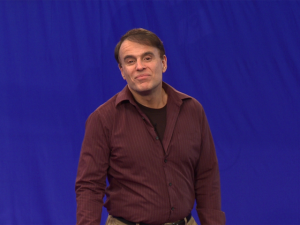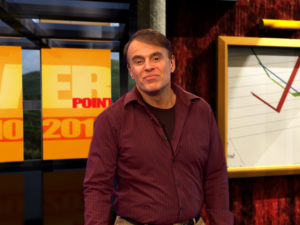Category: Miscellaneous
Image Resolution
Posted on Categories Miscellaneous, PrintI recently read an article on iStockphoto about image resolution. Many people get confused when it comes to amount of pixels versus pixels per inches (ppi, also known as dots per inch or dpi). As a graphic design professional, I have known many professional designers who didn’t understand the difference. iStockphoto’s article gives a very good overview of the difference and explains how to calculate the total inches (or centimeters) of an image based on the ppi and total pixels.
Photoshop users have it easy. The Image Size dialog box automatically calculates the inches for you based on the resolution you need. The most important thing to remember when changing an image’s resolution from 72 ppi to a printable resolution is to uncheck the Resample Image checkbox at the bottom of the dialog box. If the box is checked, you will pixelate your image and it will be unusable.
The most important thing to remember about image size is the resolution is not important – the total pixels are. The resolution can be changed, but the total pixels need to stay the same to avoid pixelation. A 3000×4000 pixel 72 ppi image can be changed to 300 ppi, but the 3000×4000 pixels must NOT be changed. There are techniques to get around this in a pinch, but changing the amount of pixels should be avoided unless absolutely necessary.
To figure out the measurement of the picture in inches, you will need to divide the number of pixels by the resolution. A 3000×4000 pixel image at 72 ppi will be roughly 41.6″x55.5″. When the image is changed to 300 ppi, it will be 10″x13.3″.
And remember…not all images need to be printed at 300 ppi. It really depends on the project and the printer.
New Mythology Blog
Posted on Categories Miscellaneous, WritingI know, I know, it’s been a while since I last posted here.
For the last month, I’m been concentrating on a new project. Since I was a small child, I’ve had an interest in mythology. Over the last couple of years, my interest has gradually been rekindled, and as a result I have started a new blog. My new blog, Myths of the World, is a quiet little place for me to share my thoughts about various myths, legends, and folklore from around the world. I will be writing articles about legendary creatures, comparative religion, mythology-related archaeology, cryptozoology, and just about anything else I feel is relevant.
The purpose of this blog is not to pass judgment on the truthfulness of any mythologies or belief systems, but to simply spread information. For the moment, I am posting one article every week, but eventually I would like to increase that number.
Wishing to keep Myths of the World separate from Artistic Imposter Design, I am hosting the new blog with Blogger. In the future I may purchase a domain, but Blogger is good enough for now. The URL for Myths of the World is https://mythsoftheworld.blogspot.com.
First Monthly Newsletter e-Mailed
Posted on Categories MiscellaneousMy first monthly newsletter went out today! I started the series with a brief history detailing how and why I started Artistic Imposter Design and the various incarnations my portfolio went through before becoming the finished product we all know and love. For those who have not yet subscribed to my newsletter, the history is available here.
Each monthly newsletter will include a software review featuring a freeware or open-source design related software product. I will to spend about eight hours each month using the selected software, then review it based on how quickly I was able to pick it up, as well the quality of the documentation and the portability to various OS platforms. These reviews should not be considered a definitive statement on the quality of the software; merely a guide based on a cursory examination. For the first newsletter, I reviewed the open-source 3d modeling software Blender. My full review and criteria is available on the Software Reviews page of this site.
I am also including links to various conferences and events that are applicable to the design community. If anyone happens to notice an important event which I have overlooked in the calendar, please let me know.
New Newsletter Starting in November
Posted on Categories MiscellaneousWhile attempting to learn how to embed a YouTube video on Facebook using Facebook Markup Language, I came across an article on Mashable.com called 4 Elements of a Successful Business Web Presence. The four items listed in the article are:
- The Website
- The Blog
- The Newsletter
- Social Media Accounts
While I have some experience in the first, second, and fourth areas, I have never done a newsletter, so I decided to start one. Beginning in November, I will be sending out an e-mail newsletter around the first of each month to a list of subscribers. Since I am usually busy with my regular job and I’m still getting a toehold on the whole freelance front, I may not always have much to write about. To remedy this, I’m going to double my efforts to find new and interesting projects to work on. The newsletter will also include a list of links to my blog posts for the previous month, and occasionally I may even write summaries of interesting articles I discover relating to graphic/web design and animation.
What this means for me: I need to get up off my couch occasionally, turn off the TV, and finally do some of those projects I’ve been thinking about and planning for months and years.
What this means for you: More blog updates, More cool projects, More tutorials, and More fun!!!!
To subscribe to my new newsletter, just fill out the form in the sidebar.
Updated Site Menu
Posted on Categories Miscellaneous, Web designI changed my Web site menu a little. I changed the Animation link in the site menu to Typography to link to my new fonts page, and I moved the Animation link to the sidebar. I eventually want to make the Animation page into its own subsite, possibly with a url of its own. I’m also working on a better version of the Typography page which will pull all of the font names, pricing, and descriptions from a database so that I just have to update the database whenever I want to change a price or add a new font.
LearnKey 10 Commandments of the PC Tech Wallpaper
Posted on Categories MiscellaneousA few months ago, I wrote The 10 Commandments of the PC Tech, a post about a video created by LearnKey which I was in and helped a lot with. LearnKey’s marketing team has now created a wallpaper featuring images from the video alongside Mike Meyer’s 10 commandments. The wallpaper can be downloaded from LearnKey’s blog for those interested.
Flash Basics Video Tutorials
Posted on Categories Miscellaneous2 Comments on Flash Basics Video TutorialsI filmed a short tutorial earlier today about some of the basics of Flash. It’s the first in a planned series of Flash basics video tutorials. The videos will be all about really simple things that can be done in Flash, basically tailored to the absolute beginner. The first one is less than ten minutes long and goes over how to make a bouncing ball in Flash. It should be edited in the next few days, and then I will post it on here and on YouTube.
Behind the Scenes of Word 2010
Posted on Categories MiscellaneousLearnKey recently posted a short “Behind the Scenes” clip on YouTube of an interview with Mandi Bergenfeld, owner of Twin Computer Training, Inc. and the subject matter expert in LearnKey’s Word 2010 training. The clip is an excerpt of an interview with Mandi and includes a production photo. I can be seen pretending to eat a bagel at around 15 seconds in. Just me being my goofy self…
https://www.youtube.com/watch?v=NKy3mwmDAMw&playnext=1&videos=KxhQBsCs9ko
LearnKey Blog Guest Post: Woman Turns Alien via Photoshop
Posted on Categories Digital art, MiscellaneousA little while ago, I had the opportunity to write a guest post for LearnKey’s blog, and my post went online today. The post is about a picture I made a while back in Photoshop of an alien while following a tutorial online. We’re going to be filming the Adobe CS5 Suite, starting with Photoshop next week, so I was asked to write a little something showing an interesting way to use Photoshop. Check out my post at blog.learnkey.com/?p=789.
Keying in Adobe After Effects
Posted on Categories Film, Miscellaneous, Motion GraphicsMy coworker Steve has been in the Yucatan filming a documentary for the last week and a half, so I’ve been filling in for him at work. While he’s been gone I’ve been running the video camera and editing all the video files. This mainly entails keying out the blue screen and adding a background in it’s place. I was able to do a little of this while Steve was here, but with him gone it’s been solely my responsibility. Here are some samples of keying I have done with LearnKey: