
Author: Brad
Flash Basics Tutorial #3: Creating 3d Text
Posted on Categories Flash, Flash Basics Video Tutorials, Tutorials, Video TutorialsHow to create 3d looking text.
https://www.youtube.com/watch?v=gsIwH3LZiq4
In this tutorial, I demonstrate how to create text and make it look 3d.
Concepts learned:
- Breaking Apart Objects
- Changing Fill Colors
- Copying and Pasting
- Snapping
- Using the Gradient Transform Tool
- Using the Line Tool
- Using the Text Tool
- Using the Zoom Tool
- Using Undo
- Working with Text
- Working with Gradients
Flash Basics Tutorial #2: Making the Ball Bounce Look Real
Posted on Categories Flash, Flash Basics Video Tutorials, Tutorials, Video TutorialsPart II of Creating a Bouncing Ball.
https://www.youtube.com/watch?v=rmHNh8hVMyU
In this tutorial, I demonstrate how to make the bouncing ball more realistic looking.
Concepts learned:
- Moving Through the Timeline
- Entering Keyframes
- Easing In/Out
- Demonstrating Object Materials
- Using the Free Transform Tool
To create the bouncing ball, please watch Part I of this tutorial: Flash Basics Tutorial #1: Creating a Bouncing Ball
Or download the finished Part I file here.
Flash Basics Tutorial #1: Creating a Bouncing Ball
Posted on Categories Flash, Flash Basics Video Tutorials, Tutorials, Video TutorialsThe first in my new series of Flash tutorials is now live on YouTube. Just click the video or the link below the video to watch it.
https://www.youtube.com/watch?v=2S9BXYiP9Tc
In this tutorial, I demonstrate how to create a bouncing ball.
Concepts learned:
- Using the Oval Tool and Line Tool
- Using the Color Palette
- Creating Symbols
- Inserting Frames and Keyframes
- Using Guide Layers
- Creating Classic Tweens
Flash Basics Video Tutorials
Posted on Categories Miscellaneous2 Comments on Flash Basics Video TutorialsI filmed a short tutorial earlier today about some of the basics of Flash. It’s the first in a planned series of Flash basics video tutorials. The videos will be all about really simple things that can be done in Flash, basically tailored to the absolute beginner. The first one is less than ten minutes long and goes over how to make a bouncing ball in Flash. It should be edited in the next few days, and then I will post it on here and on YouTube.
Behind the Scenes of Word 2010
Posted on Categories MiscellaneousLearnKey recently posted a short “Behind the Scenes” clip on YouTube of an interview with Mandi Bergenfeld, owner of Twin Computer Training, Inc. and the subject matter expert in LearnKey’s Word 2010 training. The clip is an excerpt of an interview with Mandi and includes a production photo. I can be seen pretending to eat a bagel at around 15 seconds in. Just me being my goofy self…
https://www.youtube.com/watch?v=NKy3mwmDAMw&playnext=1&videos=KxhQBsCs9ko
LearnKey Blog Guest Post: Woman Turns Alien via Photoshop
Posted on Categories Digital art, MiscellaneousA little while ago, I had the opportunity to write a guest post for LearnKey’s blog, and my post went online today. The post is about a picture I made a while back in Photoshop of an alien while following a tutorial online. We’re going to be filming the Adobe CS5 Suite, starting with Photoshop next week, so I was asked to write a little something showing an interesting way to use Photoshop. Check out my post at blog.learnkey.com/?p=789.
Keying in Adobe After Effects
Posted on Categories Film, Miscellaneous, Motion GraphicsMy coworker Steve has been in the Yucatan filming a documentary for the last week and a half, so I’ve been filling in for him at work. While he’s been gone I’ve been running the video camera and editing all the video files. This mainly entails keying out the blue screen and adding a background in it’s place. I was able to do a little of this while Steve was here, but with him gone it’s been solely my responsibility. Here are some samples of keying I have done with LearnKey:
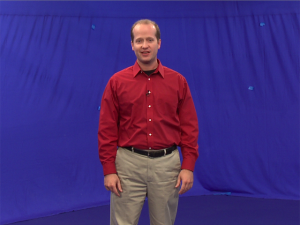

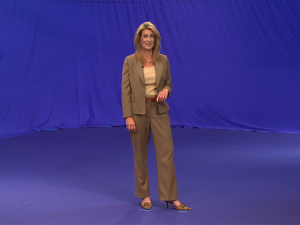

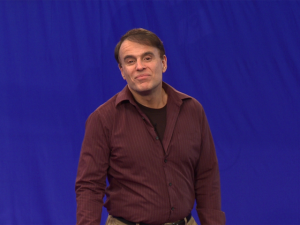
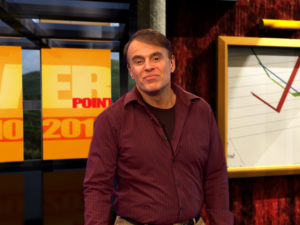
The 10 Commandments of the PC Tech
Posted on Categories Digital art, MiscellaneousLearnKey recently posted a video on YouTube and their blog called “The 10 Commandments of a PC Tech”. The video is an unused segment we shot during the filming of the A+ Certification training with Mike Meyers back in September 2009. It was decided that the segment needed finished and released as a promotional item, so my coworker Steve has been working on it tirelessly for the last little while. When I moved to the Salt Lake office I was conscripted for the video, so viewers playing close attention (and not so close attention) can see my mug sprinkled throughout.
https://www.youtube.com/watch?v=xBI7srCSpd0&playnext=1&videos=TXUhWTniwmQ
All Settled In
Posted on Categories MiscellaneousWell, we finally got all settled into our new apartment on Saturday. I guess I shouldn’t say we’re all settled in as we are just living out of boxes right now and can’t even find our food, but everything is in our new apartment. Now comes the long task of figuring out where everything is and where everything goes…
My new job is going great! We had Tom Carpenter in town a couple of weeks ago to film a CWSP training and an update to a CWNA training we built a year or so ago. I designed the CWNA headshot background to mimic the original headshot background, and I also got to do all the keying in AfterEffects. We’ve also been working on an A+ promo (I get to be the model), and we’re beginning filming on Office 2010 this week. Steve said he’ll teach me how to run the camera this week, so that will be cool.
New Job Starting April 16th
Posted on Categories MiscellaneousOn Monday, I received news of a change at my company that has been in the wraps for a little while. I was offered a new position at the filming studio. Instead of the Design Team Lead, I will be the Instructional Design Assistant/Creative Team Liaison at the studio. I’m not sure if that will be my official title as it’s a brand new position, but that’s basically what I will be. I have had the opportunity to temporarily fill this role in the past, but starting April 16th it will be an actual full-time position. I won’t actually start until April 19th, since the 16th is a Friday.
What this means for me is I will be able to be more involved in the creative process when a project is just beginning, instead of waiting until the filming is done before having any input. I will also be in constant contact with the Design Team so the Flash creation process can start at an earlier stage in the process. I will have direct contact with the author and director during every shoot, so I will be able to help the Design Team create more accurate graphics for the Flash content than they have in the past. I will also be able to help with set design and hopefully do a little camera work and video editing. Overall, this should be a good change for both me and the company.